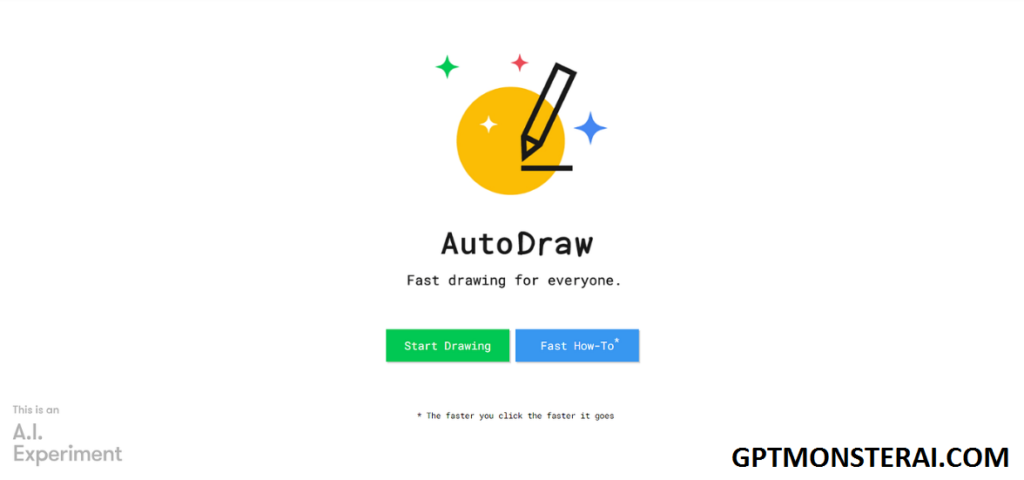AutoDraw Ai Introduction
AutoDraw is an innovative web-based drawing tool created by Google’s Creative Lab that leverages the power of artificial intelligence (AI) to help even non-artists easily create amazing visual content. With its simple yet intelligent interface, AutoDraw aims to make the drawing experience fun and accessible to everyone.
At the core of AutoDraw Ai is the use of neural networks – a type of AI architecture inspired by the human brain. AutoDraw Ai has been trained on millions of sketches by talented artists to recognize common shapes and patterns.
As you start drawing, AutoDraw Ai tries to guess what object or scene you’re trying to draw. It then provides you with recommendations to help you improve or continue your drawing based on the trained neural network. This takes away the frustration associated with painting and gives anyone an opportunity to showcase their creativity.
How To Login AutoDraw Ai
Since AutoDraw is a web-based tool, no login is required to access it. Follow these simple steps to start using Autodraw:
Step 1: Open your web browser
Launch any web browser like Chrome, Firefox or Safari on your device.
Step 2: Go to the AutoDraw website and navigate to https://www.autodraw.com/. This is the official website to access AutoDraw.
Step 3: Start drawing you will see a blank canvas ready for your creativity. Start sketching what you have in mind using your mouse, trackpad or touchscreen.
Step 4: Access AI-powered suggestions
As you draw, AutoDraw will automatically provide AI-generated recommendations to enhance or continue your drawing based on the drawings you’ve made so far.
Step 5: Use tools and features Use the wide range of grid, shape, brush size and color options provided in the Tools menu to customize your drawing.
Step 6: Download or Share Once you’re satisfied with your creation, export it by saving it to your device or seamlessly sharing it via social media.
As is obvious, there is no login or account creation mandatory to use Autodraw. Simply visit the website and leverage the power of AI to unlock the full potential of your imagination. Let your creativity flow without any barriers or interruptions.

How To Use AutoDraw Ai
- Open Web Browser and Launch AutoDraw
Go to https://www.autodraw.com/ using any web browser on your laptop, phone or tablet. No app download required. - Get Familiar with the Interface
The AutoDraw dashboard offers drawing tools on the left and suggests images as you sketch on the right. Notice options to open existing drawings or start collaborating. - Begin a New Drawing
Click the “+” icon to open a blank canvas. Next, select a drawing tool from the left – pencil, marker, pens, geometric shapes, etc. Start sketching basic outlines of your drawing. - Leverage AI-powered Suggestions
As you draw lines and curves, observe how AutoDraw’s AI recognizes your drawing and shows recommendations on the right. Hover over suggestions to highlight relevant portions. - Refine Drawing Using Best Suggestion
Choose the suggestion that closely matches your drawing intention by clicking on the Plus icon adjacent to it. This will open the image as an additional layer allowing you to trace over easily. - Customize Drawing with Advanced Tools
Use tools like color palettes, brush sizes, alignment tricks, grids and more from the left toolbar to customize the sketch to your creative vision. - Export or Share Drawing When finished, export the final graphic as PNG, SVG etc. or post directly on Twitter, Facebook using the share icon.
That’s it! AutoDraw Ai simplifies drawing drastically for even non-artists. Let the AI assistant guide your hand through every step. Never hesitate to undo mistakes or start afresh. With practice, master digital drawing and unshackle your creativity using AutoDraw Ai.
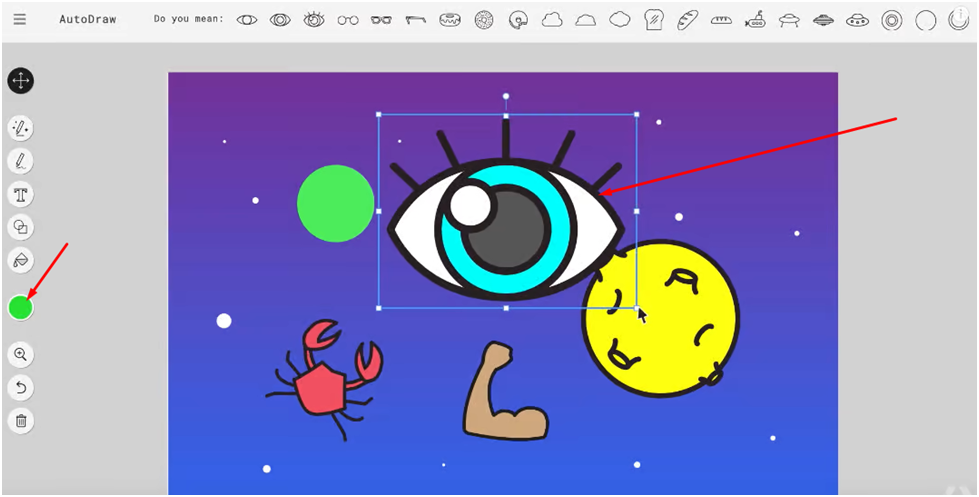
Auto Draw App
AutoDraw is a free mobile app available for both Android and iOS platforms that makes drawing easy and enjoyable for everyone with the power of artificial intelligence. The app is brought to you by Google Creative Lab.
Core Capabilities
The AutoDraw app is loaded with user-friendly features:
Intelligent Suggestion Engine: Recognizes your sketch strokes and provides effective recommendations to turn your half-baked drawings into masterpieces.
HUGE MEDIA LIBRARY: You can browse and insert any of over 2 million illustrations, icons, and images to make your artwork attractive.
Creative tools and filters: Allows to use pens, markers, crayons along with color palettes and grid snapping functions to customize pictures according to your imagination.
Easy sharing integration: Effortlessly share completed images with collaborators or post directly to social sites like Facebook and Twitter.
Conclusion
Finally, AutoDraw Ai is an innovative AI-powered web-based drawing tool created by Google’s Creative Lab that makes the drawing experience fun and accessible to everyone.
At its core, AutoDraw Ai leverages neural networks trained on millions of human drawings to provide intelligent design suggestions while you sketch. It recognizes shapes, patterns and objects to continuously improve and enhance your drawings.
Key features like huge media library, real-time collaboration and multi-format exporting allow you to rapidly create stunning graphics for diverse use cases. And with its cross-platform availability, anyone can now fulfill their creative potential through pictures easily and effortlessly.